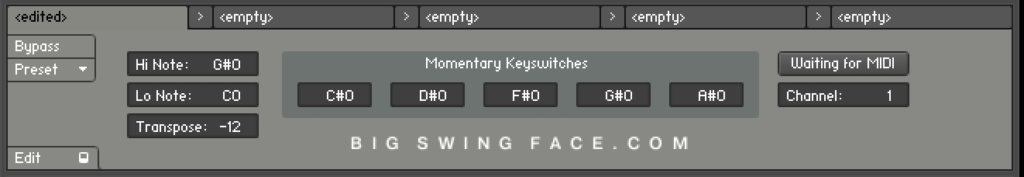
In most key-switched instruments, there are basic articulations used for most notes, and “special” ones, such as bends, slurs, grace notes or swells that are rarely used for more than one note at a time. This multi-script allows for 5 of these articulations to be momentary. This makes playing these much easier.
The script also allows transposing of the key switches to move them to a desired area of the keyboard. This feature was inspired by NI Session Horns Pro, where the key switches are outside of the 88-key area and can’t be moved. The scripting area is locked in this and other instruments, so a multiscript is the only way to fix these issues.
Instructions:
- Install the Momentary_Keyswitches.nkp file here: user/documents/Native Instruments/Kontakt/presets/Multiscripts
- Launch Kontakt, either as standalone or as plugin.
- Click the KSP button at the top left of the Kontakt window
- From the presets menu on the left, go to “user” and load Momentary_Keyswitches. (MK)
- In the MK area, select the MIDI channel you wish to use for the script. (There are 5 slots for this script, so you can load multiples of it for different channels)
- Set the key range where you want your keyswitches. This is done by clicking the “Hi” and “Lo” areas then striking the keys on your keyboard.
- Set the transpose. (if needed) For Session Horns, the key switches are too low to reach, so transpose your key switch selection down to “reach” the actual key switches. (use the Kontakt Keyboard to see where the key switches are) Transpose is set referenced to middle-C: Click the field, then choose notes above or below middle-C. If you strike middle-C, the transpose will be 0.
- Select which key switches are to be momentary. Click on the fields (1-5) and play keys to set these.
- When you play a momentary key switch, it will only work while you hold it down. When released, it will “revert” to the last non-momentary key you used. (This is the whole point!)
(You will receive an email with the download link)



